设置高亮跟随显示后,表中原有填充色则会被取消。
如下图,表中信息较多,所以在查看时容易“串行”。此时可以让选中单元格所在的行、列高亮显示。
Step1:为Excel加载VBA功能

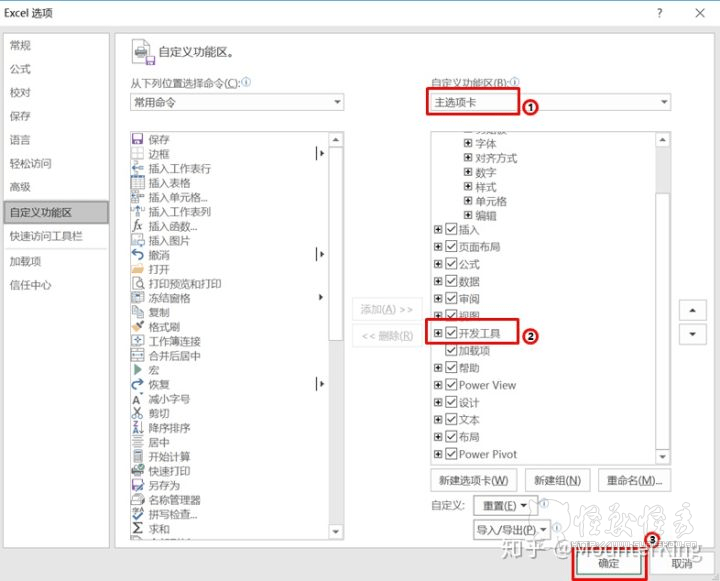
Step2:组合键“ALT + F11”打开VBA编辑窗口 → 粘贴如下代码
Private Sub Worksheet_SelectionChange(ByVal Target As Range)
Dim rng1 As Range, rng2 As Range, ranges As Range
Cells.Interior.ColorIndex = xlNone '清空所有颜色
Set rng1 = ActiveCell.EntireRow
Set rng2 = ActiveCell.EntireColumn
Set rng3 = Application.Union(rng1, rng2)
rng3.Interior.ColorIndex = 20
Range("A1:AK2").Interior.ColorIndex = 1
End Sub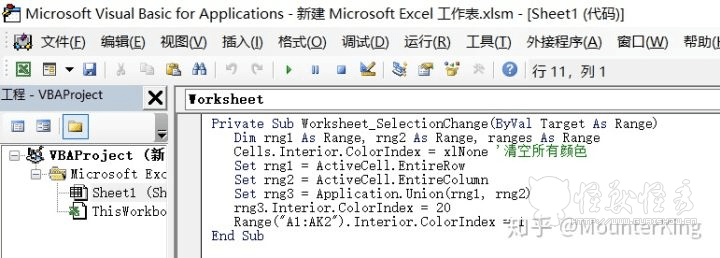
最后,显示效果如下图:

【说明】:
① 可以通过修改代码“rng3.Interior.ColorIndex = 20”中的阿拉伯数字(显示色标记)自定义高亮显示颜色;
② VBA中不同色块的标记如下:


One comment
鸟叔来串门,通过虫洞穿梭至此,期待回访!